With OnlyKey firmware 2.1.0 support for challenge-response is now compatible with Yubikey devices. This permits OnlyKey and Yubikey to be used interchangeably for challenge-response with KeePassXC. A KeePassXC database can be unlocked with OnlyKey, Yubikey, or both if they share the same HMAC key. OnlyKey comes with a random key already set, however a custom key may be set following the guide here.
Additionally, OnlyKey now supports customizable “HMAC User Input Mode” which allows the user to select if button press is required for challenge-response.
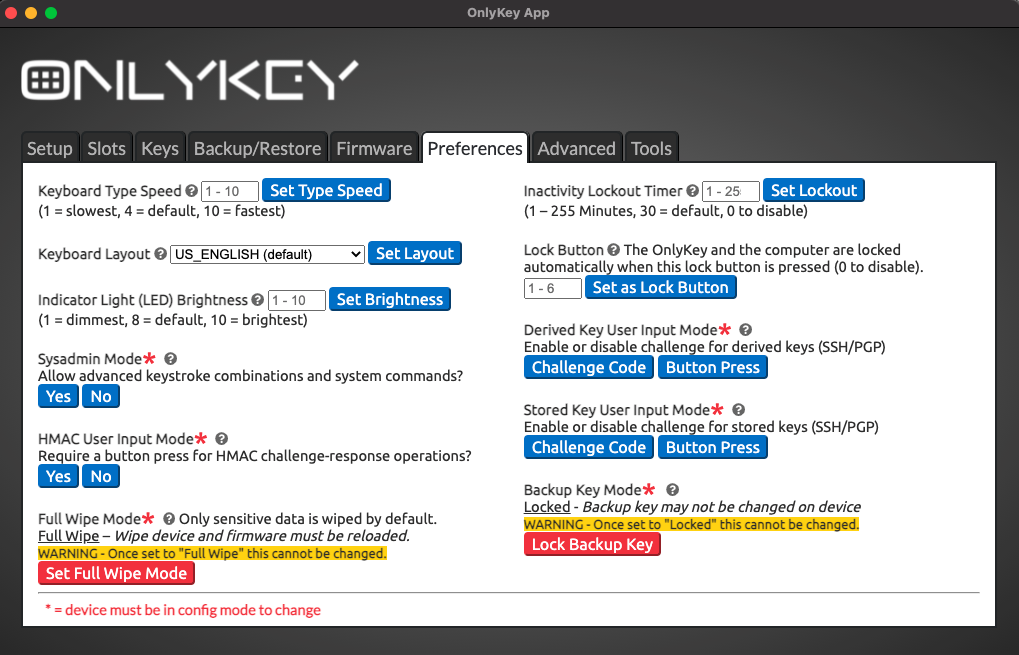
Before OnlyKey Upgrade
Before upgrading OnlyKey firmware challenge-response must be removed from KeePassXC databases by completing these steps:
- With your KeePassXC password database open go to Database -> Database Security
- Select Remove YubiKey Challenge-Response
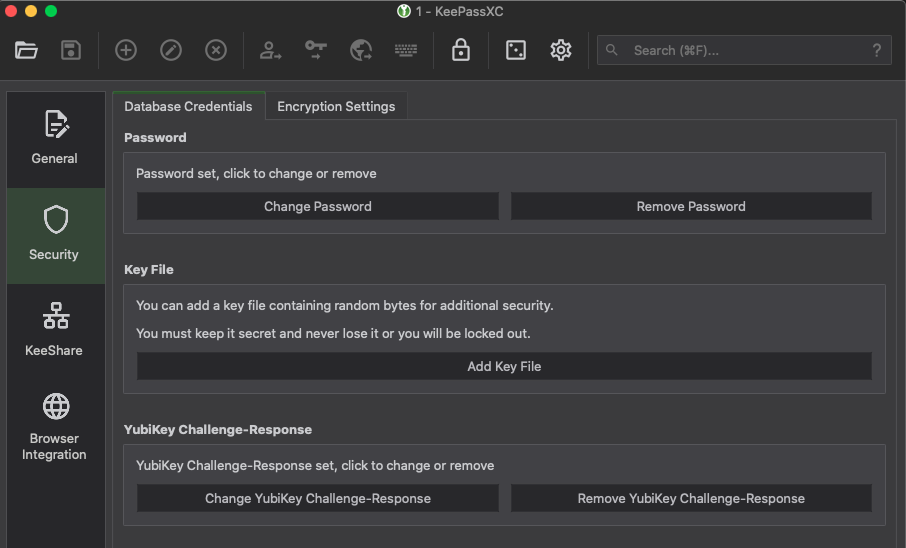
- Close KeePassXC
Upgrade OnlyKey Firmware
Proceed to upgrade OnlyKey firmware following the upgrade guide steps here
After OnlyKey Upgrade
Re-enable KeePassXC challenge-response:
- With your KeePassXC password database open go to Database -> Database Security
- Select Add Additional Protection
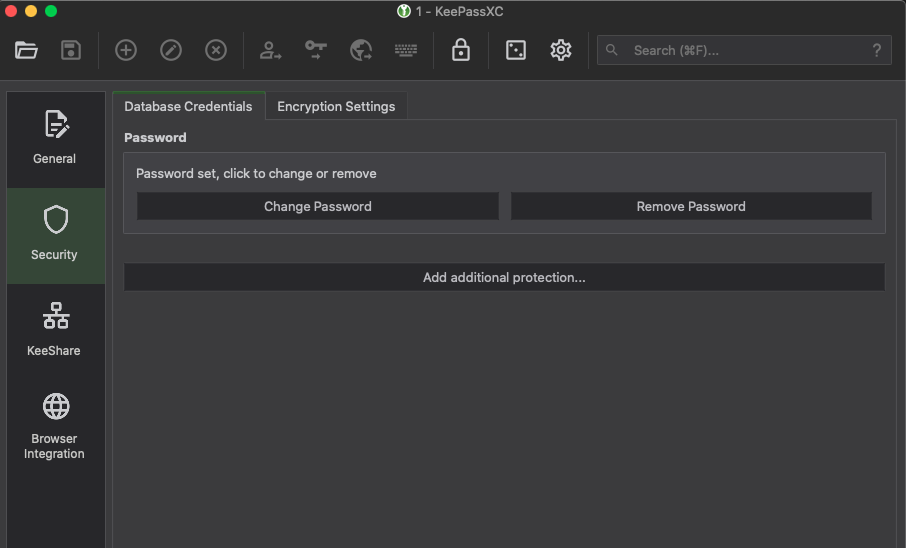
- Select OnlyKey slot 1 or slot 2
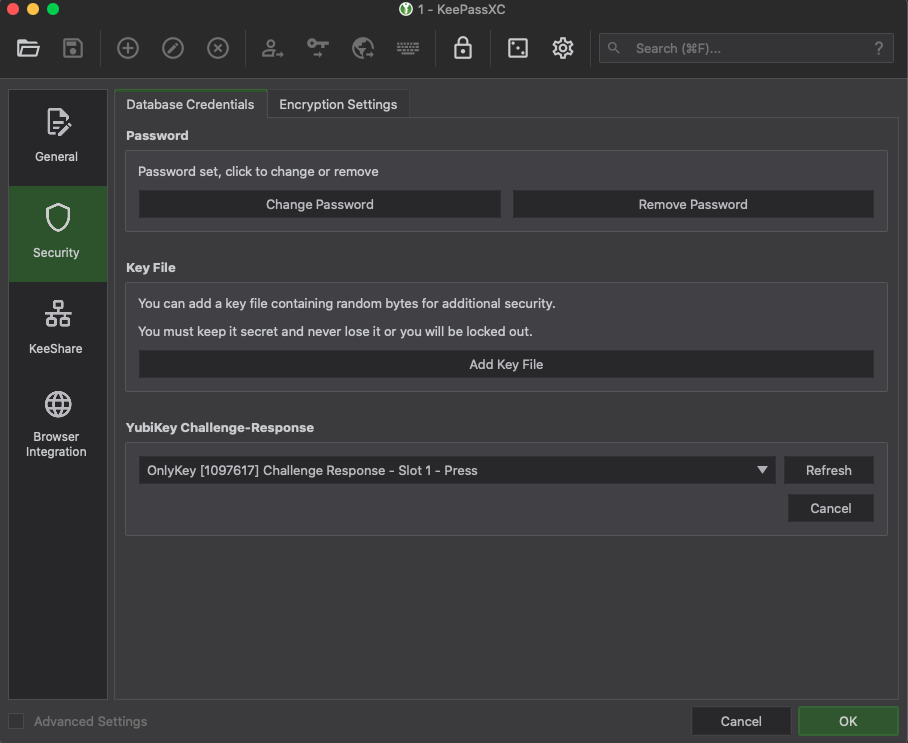
- Click OK
- OnlyKey will flash yellow, press button to enable challenge-response
- Close KeePassXC